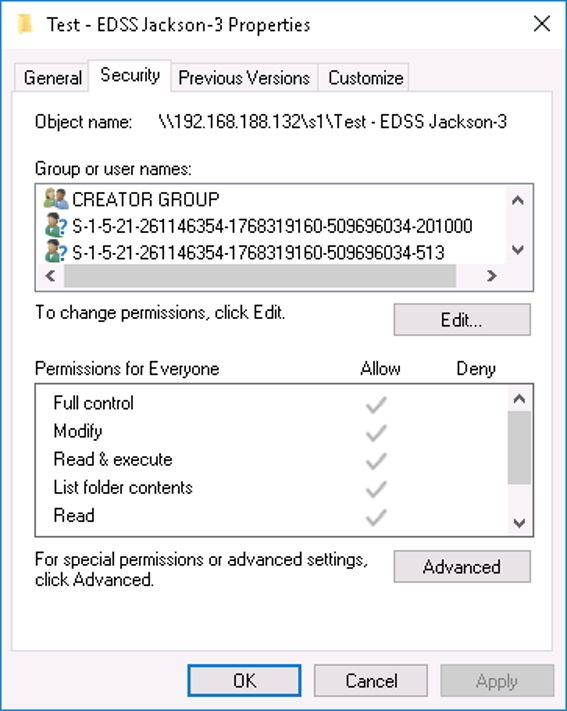[JDSS] Using shares with SID
Additional information:
- product name: JovianDSS
- product version: version up27
- build: all
Problem:
SID number displayed in Windows instead of a username on JovianDSS up27.
From up27, SIDs were generated within the LDAP database and that is where the issue occurs on this particular version. This is presented in the following figure:
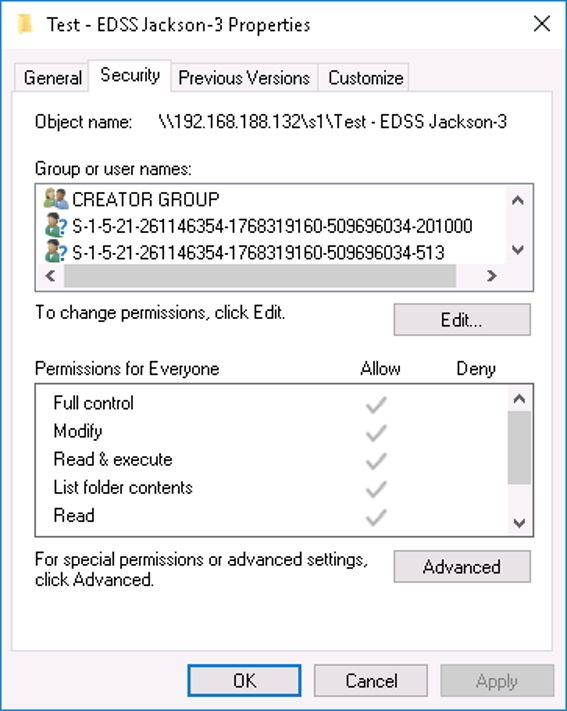
Symptoms:
SIDs in Windows were not mapped correctly. That is why SIDs were displayed instead of user names in the Security tab of the Properties window. As a result, the user names are not mapped. If a user has a database or share generated on up27, the user mapping mechanism will behave incorrectly.
Solution:
This document describes SID behavior in Open-E JovianDSS working with Samba and LDAP databases. Open-E JovianDSS assigns a name to a user and this name is reflected in SID. It also contains recommendations for Open-E JovianDSS users.
The SID number is a basic security identifier that is used by all Windows networking operations. Windows network machines, users, and groups are identified by their respective SID. The users’ SID is created based on the domain of the SID in LDAP. If an old database remains, SID of new users will be created using old SID of the domain. This document also describes issues with generating SIDs before up28. Therefore, in Windows user names will not be mapped, thus a SID will be visible instead of a user name.
The database and issue with generating SIDs are related to LDAP functionality on Open-E JovianDSS. Only on up27 SIDs were generated incorrectly. After that version, SIDs are generated correctly.
Due to certain circumstances, you have to remove the database and generate a new one on a version lower or upper than up27. Unfortunately, there is no other method to resolve this issue. Note that when working on a share generated on up27, the issue will still occur.