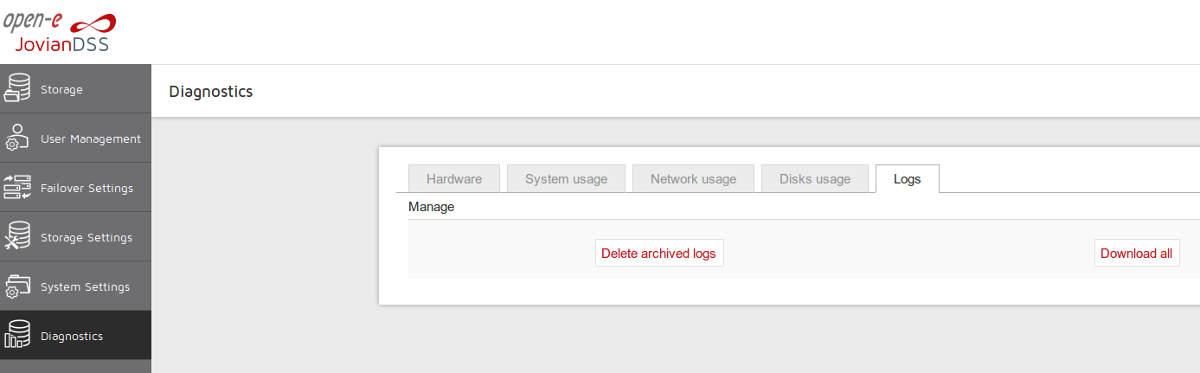|
Article ID: 2901
Last updated: 14 Apr, 2020
Additional information:
Subject: This function allows you to download or remove the logs gathered during server operation. In the log files, you can find all system information relevant to troubleshooting. Contents: How to download log files in Jovian DSS:
|
|||||||||||||||||||
The Knowledge base is managed by Open-E data storage software company.