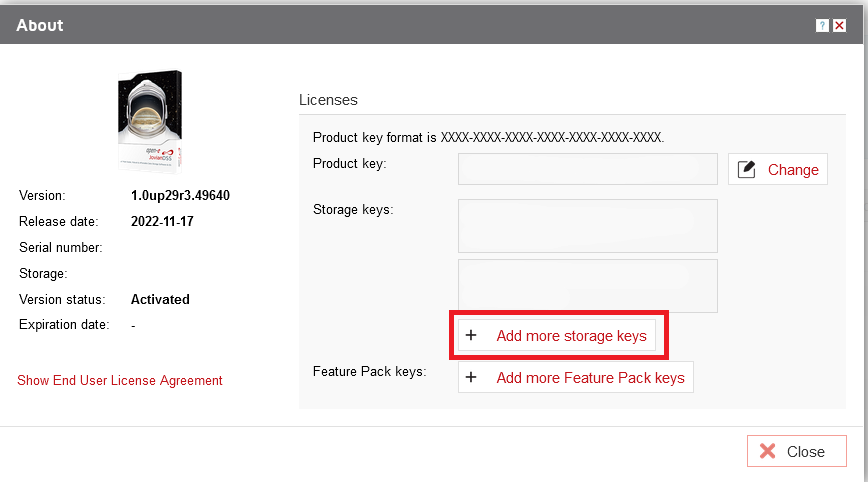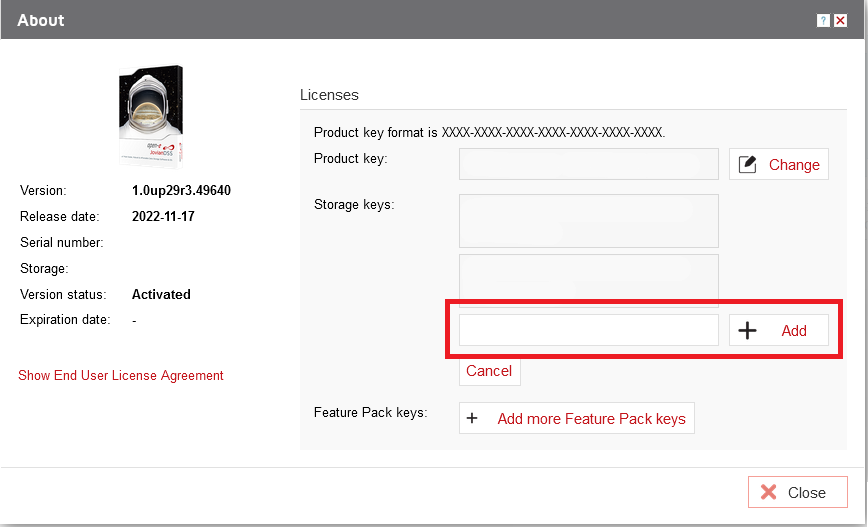|
Article ID: 3411
Last updated: 08 Mar, 2023
After you have received your Storage Extension Key go to the "About" tab in your Open-E JovianDSS GUI:
Click "Add more storage keys" and input your Storage Key:
Accept your choice by clicking "Add" and "Apply". There is no reboot required after this operation. To see how to expand your Pool size check this article: [JDSS] Increasing your Pool size
|
The Knowledge base is managed by Open-E data storage software company.
.png)