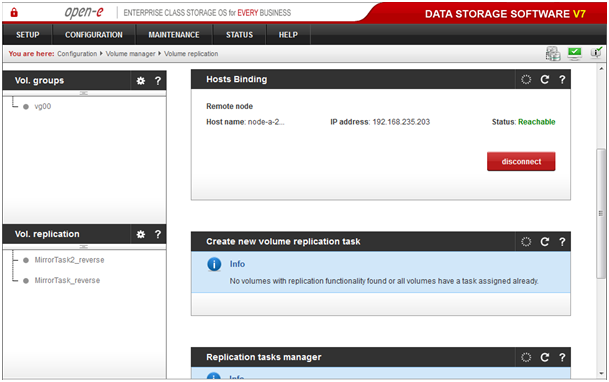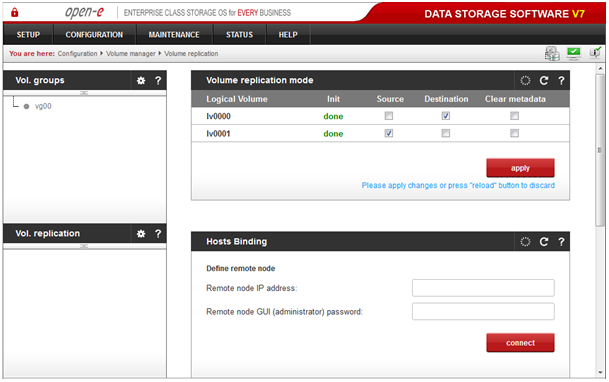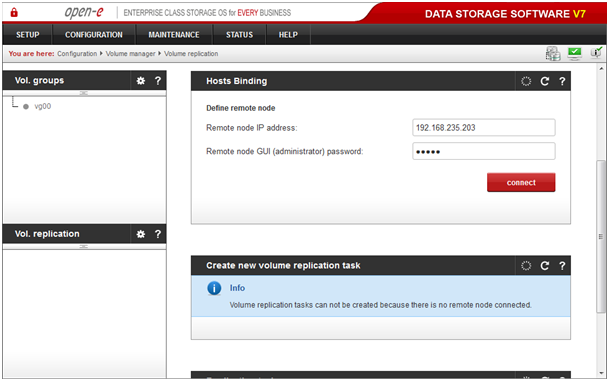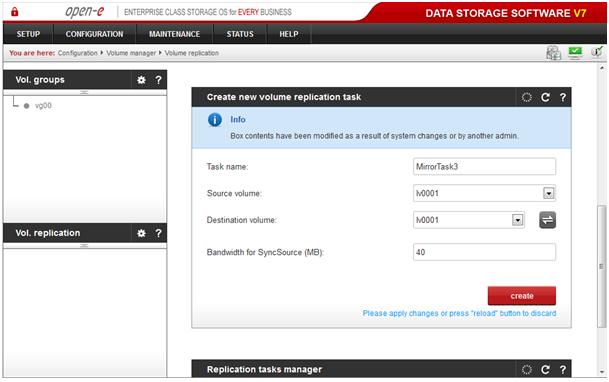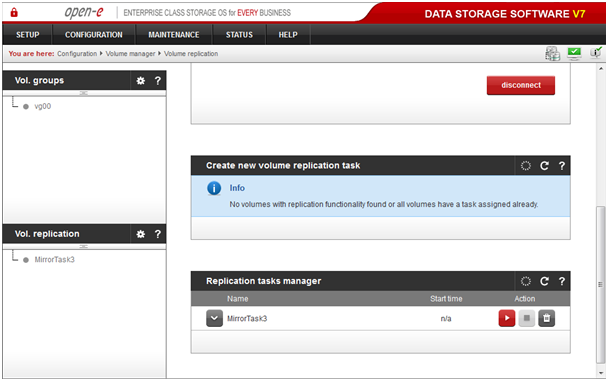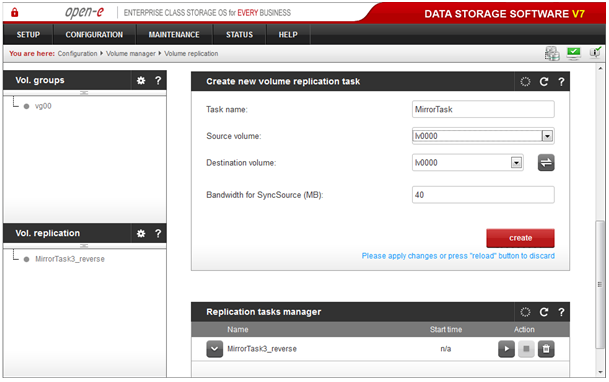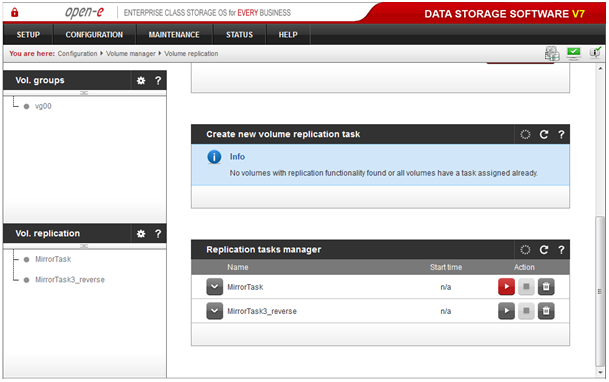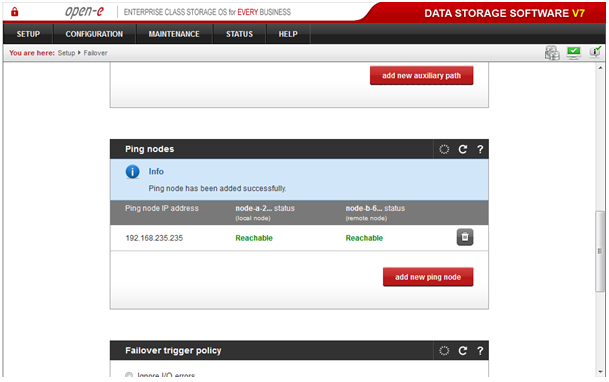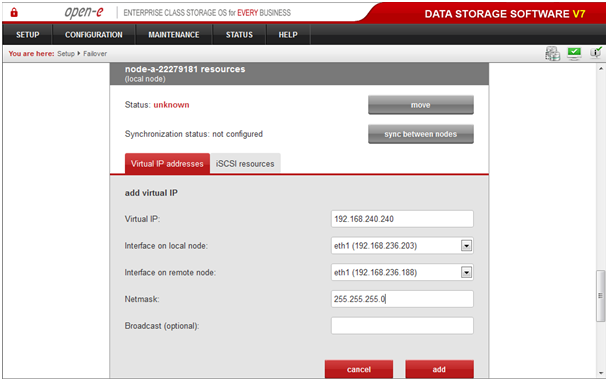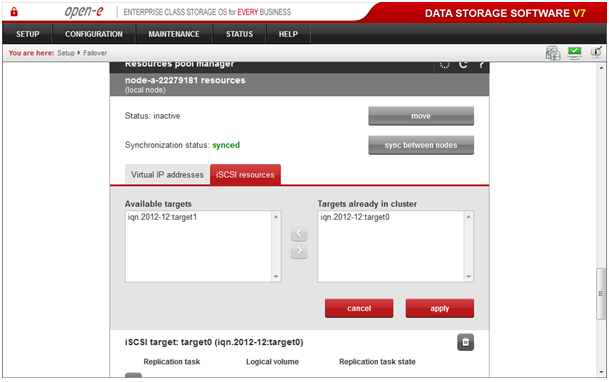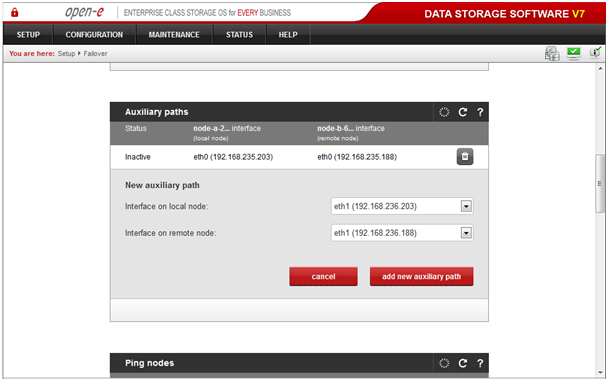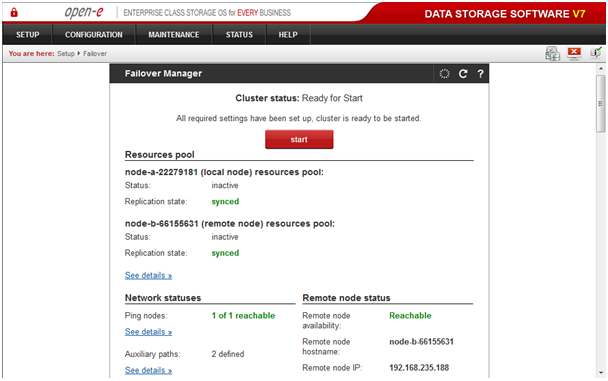|
Article ID: 1843
Last updated: 08 Feb, 2013
In order to migrate from Active-Passive failover to Active-Active you should perform following steps: Node "B"
4. On your node “B” change mode of the volume you want to be local from “destination” to “source”. Accordingly change mode for this mode on node “A” and from “source” to “destination”. Configuration->Volume manager->Volume replication->Function: Volume replication mode
(screen from node “B”)
5. Bind the hosts again
Configuration ->Volume manager ->Volume replication -> Function: Hosts Binding
6. Create new replication task (1) and run it (2).
1)
2)
Node “A”
7. Create new replication task (1) and run it (2).
1)
2)
8. Add new ping node:
Setup-> Failover-> Function: Ping Nodes – Add new ping node
9. Configure Virtual IP for each node and move resources to resources pool:
Perform identical operation for second node with appropriate values and resources.
10. Add additional auxiliary path: Setup-> Failover-> Function: Auxiliary Paths
11. Start failover
|