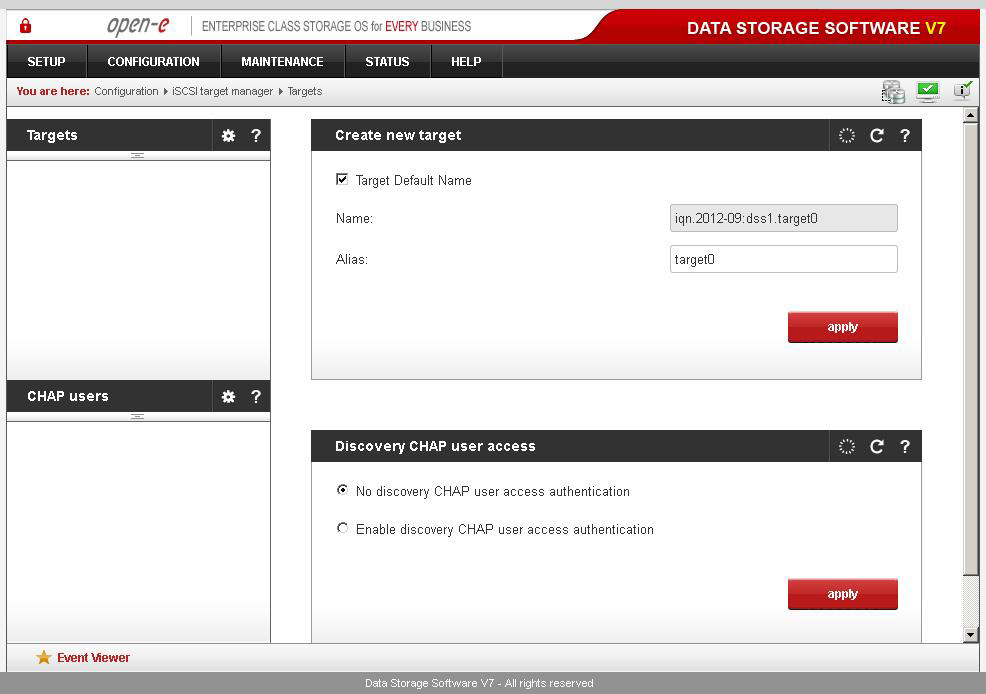|
Article ID: 2163
Last updated: 19 Mar, 2013
After creating an iSCSI volume, please choose “CONFIGURATION” -> ” iSCSI target manager” -> ”Targets” and within the “Create new target” function click the “Apply” button to create a new iSCSI target.
Next, in the “Targets” diagram click on the name of a target you have created (e.g. “target0”) and within the “Target volume manager” function click "+" button located under Action. Using the “Target volume manager” function you can add “target volumes” only within the scope of one volume group. NOTE: You can create as many logical volumes and as many separate iSCSI volumes (LUNs) are required.
By clicking on “CHAP users” in the left side panel, you can manage secure access to logical volumes by inputting a CHAP user name and password (password must consist from 12 to 16 characters if you use Microsoft iSCSI Initiator). Next, in “Discovery CHAP user access” you can grant access to this target to specified CHAP users.
|