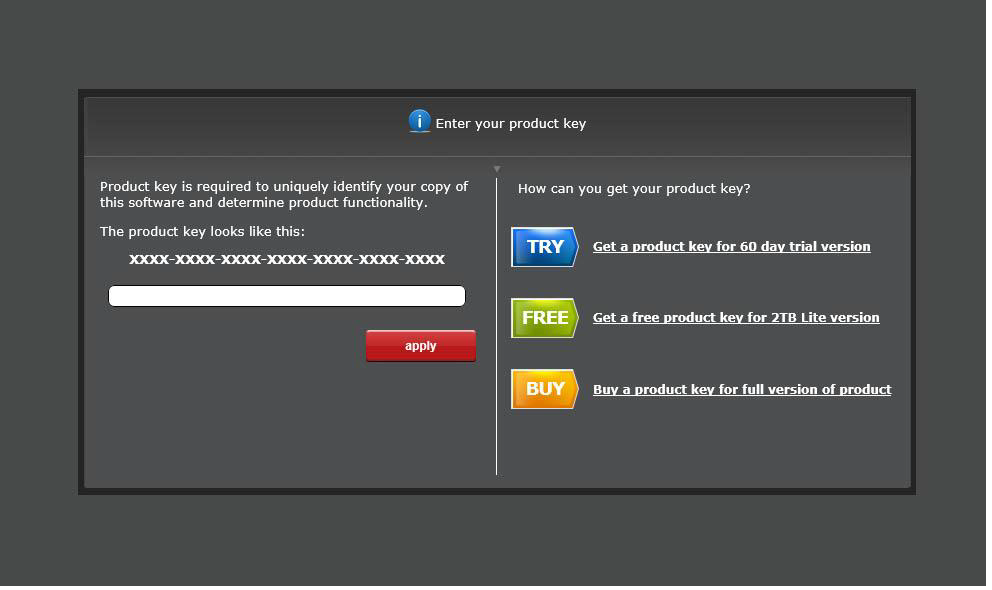Entering product key and logging into DSS V7
You can establish a connection to Open-E’s Data Storage Software V7 from every network computer. To establish this connection, use a browser (e.g. Firefox) and enter the IP address or the name of the computer hosting the Data Storage Software V7 into the URL entry line:
- https://192.168.0.220 (standard address) or
- https://dss (this name can be changed in the installation settings Open-E’s Data Storage Software V7).
NOTE: For security reasons, Open-E Data Storage Software V7 uses the encrypted SSL protocol (https).
You will now be asked to verify the encryption certification. Since Open-E Data Storage Software V7 only allows creating shares on the Intranet, there is no need for global certification by an authorized body. You can accept the certificate for a single session or for all future sessions.
Next, the window for entering the product key will appear.
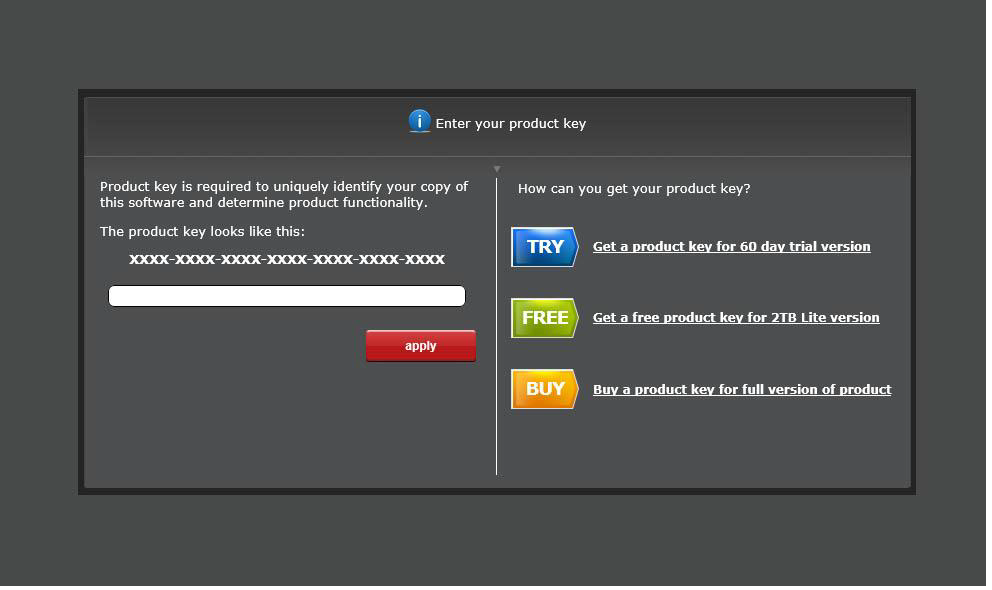
If you already have one, please enter and click the apply button. After restarting, open the WEB GUI with your browser again.
NOTE: If you don’t have a product key yet you can use one of the three links on the right (60 day trial version, FREE 2TB Lite version or buy the full version of the product).
NOTE: In order to convert the trial version into the Lite or full version, please enter your DSS V7 product key in the WEB GUI from the menu: HELP-> about Data Storage Software V7 -> Extensions keys loader.
NOTE: After you first launch the Open-E Data Storage Software V7, you will see a page with the software agreement and available language options. Later you can change the language used by modifying language settings, which are located in the Server tree and are accessible through “Setup”.
After accepting the license agreement you can log into Open-E Data Storage Software V7 using the standard password “admin” (this can be changed later). In order to start working, you will need to set all the necessary parameters.
NOTE: The password is case-sensitive. If you cannot log into your Open-E Data Storage Software V7, please make sure the Shift and Caps Lock keys are not pressed.
NOTE: If your web browser shows something different than expected, please delete the cache and cookies in the menu settings of your web browser.