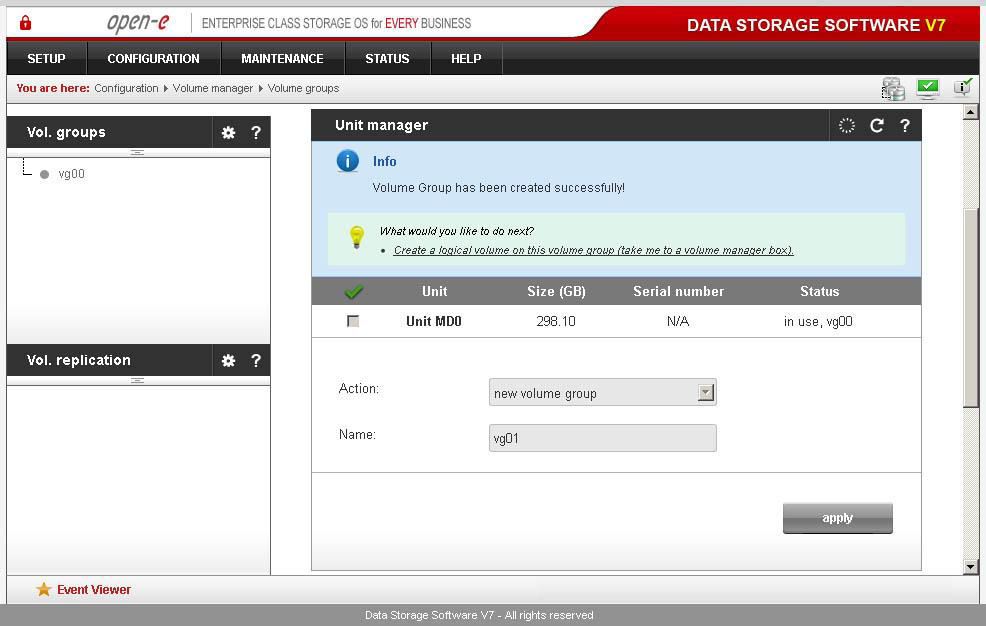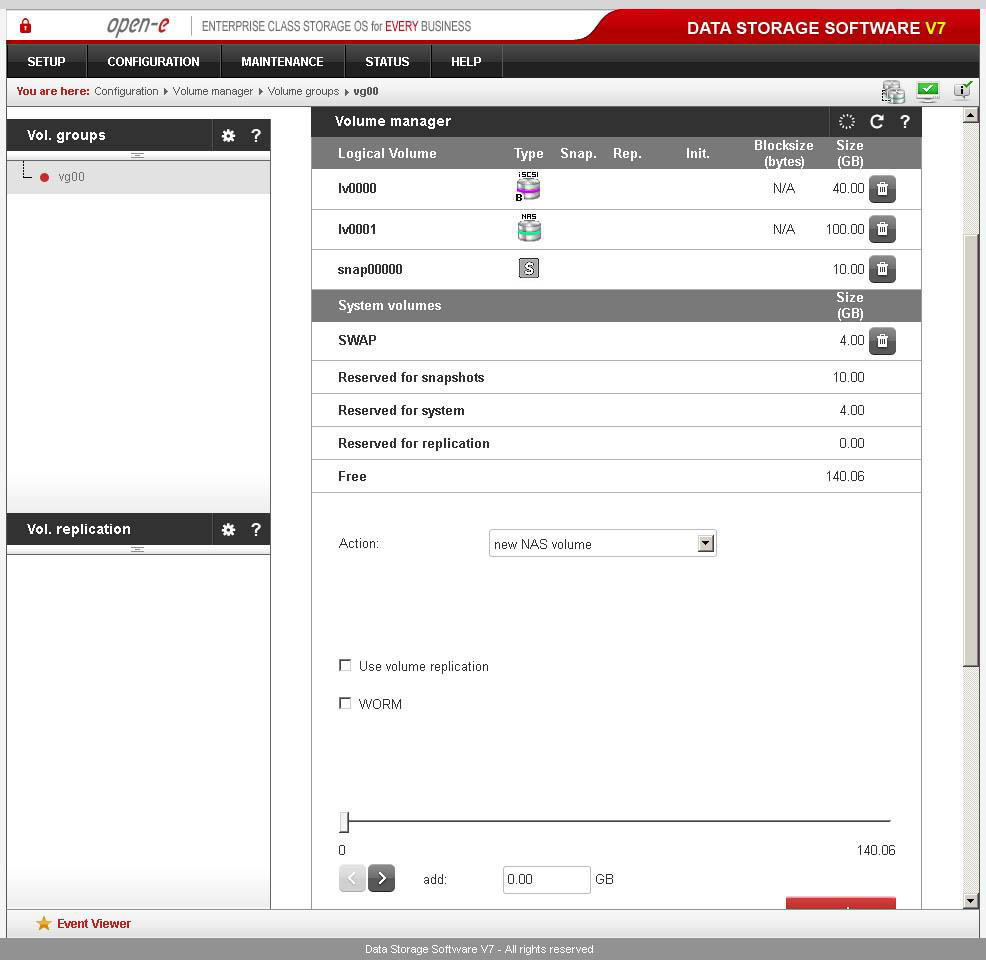|
Article ID: 2153
Last updated: 19 Mar, 2013
Adding Disk Array - In the menu, please select “CONFIGURATION” -> ”volume manager” and “Unit manager”.
-It is possible to combine two (or more) units into one volume group by clicking on the right-hand side of the tree diagram on the volume group name (e.g. “vg00”) and using the “Volume Manager” function where you can create a new NAS volume and/or a new iSCSI volume.
|