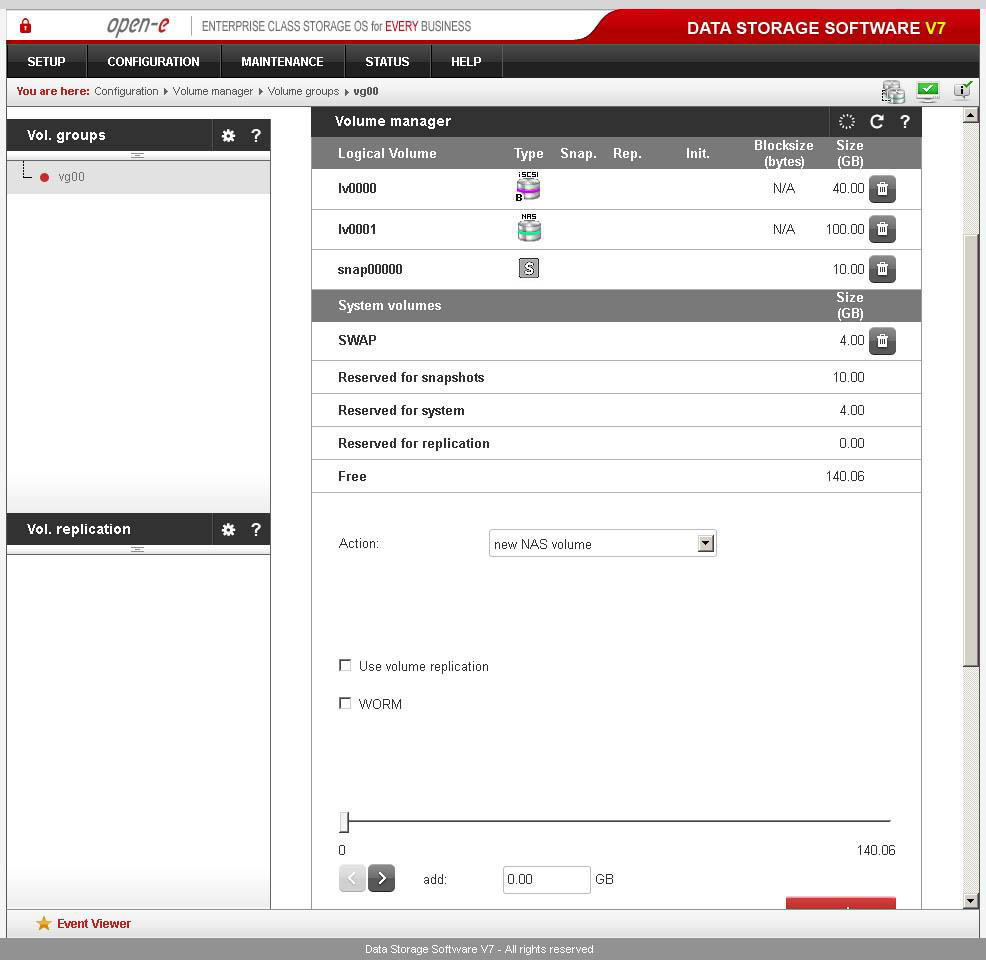Adding Disk Array
- In the menu, please select “CONFIGURATION” -> ”volume manager” and “Unit manager”.
- You will find a list of available drives/arrays (units) that can be used.
- When creating a new volume group, the system adds selected units only. You can use the default volume group name or change it. After creation is complete, the page is reloaded and the “Status” field shows your drives/arrays as "in use”.
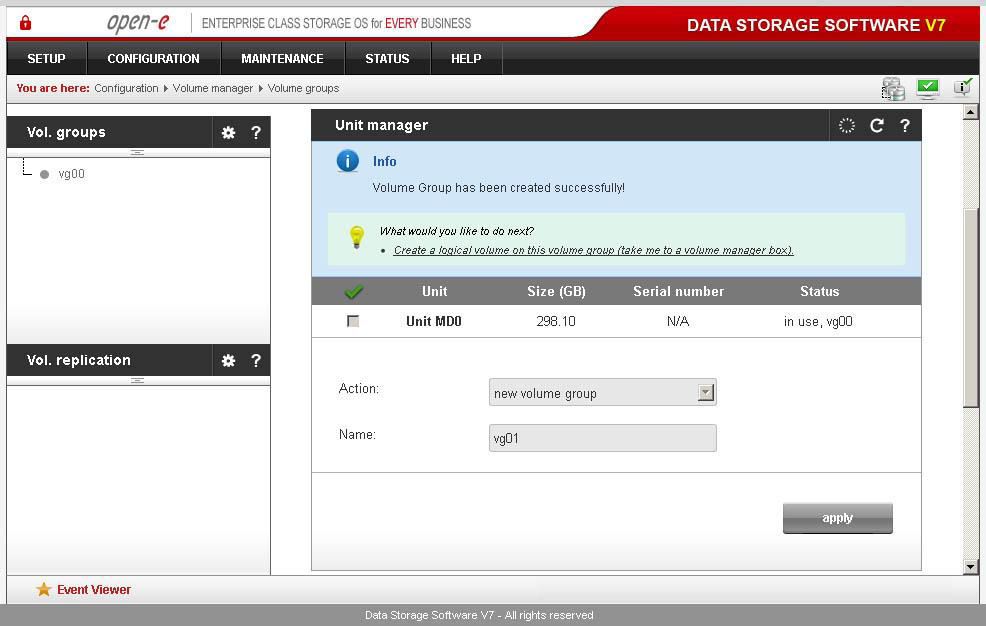
-It is possible to combine two (or more) units into one volume group by clicking on the right-hand side of the tree diagram on the volume group name (e.g. “vg00”) and using the “Volume Manager” function where you can create a new NAS volume and/or a new iSCSI volume.
- If you want to use the snapshot feature you should create a snapshot volume.