Checkmk is the primary tool for monitoring within DSS V7. However, It's possible to monitor LMsensors for checkmk from the level of DSS V7 console. Press CTRL+ALT+T:
.png)
Select Add-ons and subsequently go for Nagios lmsensors:
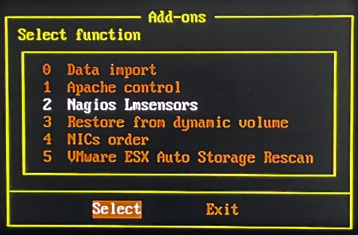
Prerequisite: Small update with lmsensors support for check_mk api must be installed on DSS V7
Once SU is properly installed and new checks recognized (‘check_mk -II’, ‘check_mk -0’), lmsensors checks will be displayed in Nagios host’s details:
.png)
Some sensors may be inactive or showing 0 value. It will raise critical event in Check_mk, but it is possible to choose which sensor’s data should be displayed in checks. With ‘space’ key select desired sensors, select ‘OK’ and press ‘Enter’
.png)
On the server refresh checks and web server configuration (‘check_mk -II’, ‘check_mk -0’)
.png)
For better monitoring overview it is generally recommended to use WEB GUI interface
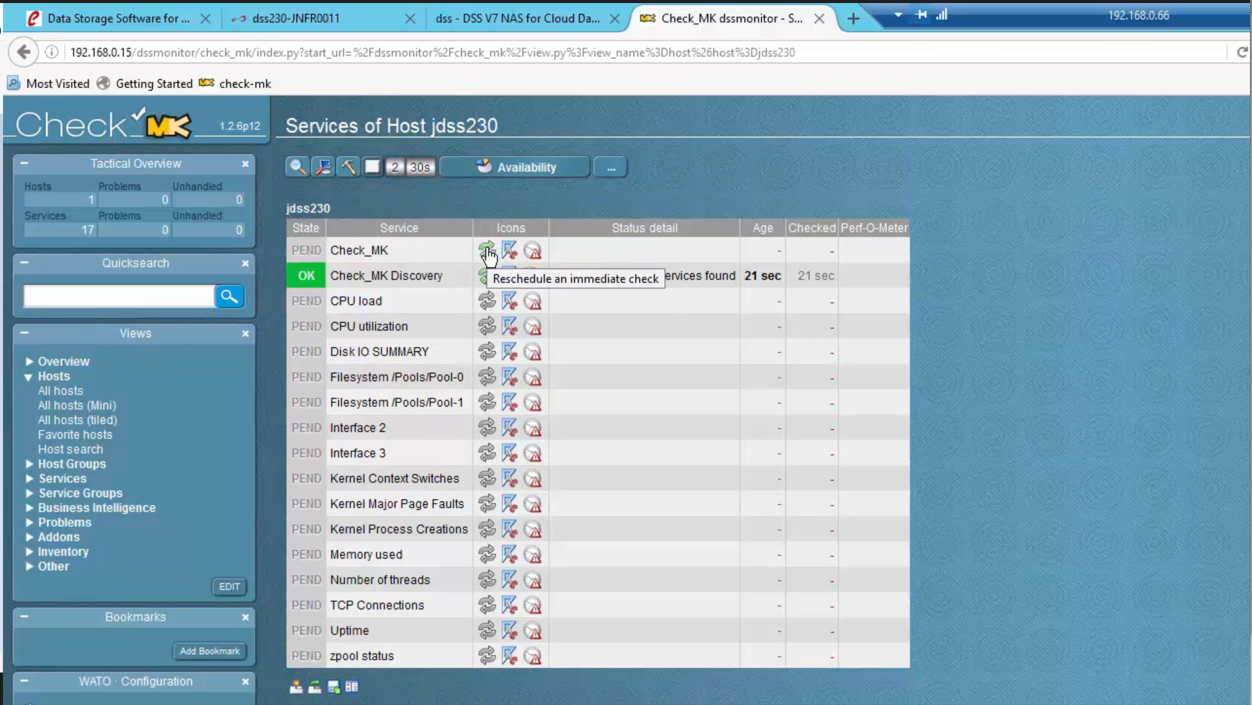
For more details including how to enable monitoring via the Check_mk GUI for DSS V7 please also see:
Article ID: 1863 ( How to use check_mk with DSS)