|
Article ID: 3562
Last updated: 05 Sep, 2025
NFS VAAI plugin for VMware VMware vSphere Storage APIs – Array Integration (VAAI) is a set of APIs that offload specific storage-related operations from the ESXi host to the storage array, thereby enhancing performance and efficiency. By letting the storage array handle intensive tasks (like cloning or snapshot creation), you reduce resource usage on the ESXi host and improve overall storage operations. Features supported:
1.1. Download the plugin Download the plugin attached in the article.
Acceptance Level and No Signature Check
esxcli software acceptance get In this case it is supported by a partner. To lower the ESXi host's acceptance level to Community Supported, run the command below: esxcli software acceptance set --level=CommunitySupported Changing the ESXi host’s acceptance level to Community Supported should be done only for testing. Now you can install the vib plugin without a valid signature using option --no-sig-check. esxcli software vib install -v /vmfs/volumes/datastore1/dss-ESX-JovianDSS_NFS_Plugin.vib --no-sig-check Installation Result 1.3. Checking if the plugin is installed esxcli software vib list 1.4. To remove the plugin Set ESXi to Maintenance Mode and stop vaai-nasd daemon: /etc/init.d/vaai-nasd stop Remove plugin using the command below: esxcli software vib remove --vibname=JovianDSS_NFS_Plugin After removing the VAAI plugin, reboot the ESXi host. Once the host has been rebooted, exit Maintenance Mode in ESXi. Check if the VAAI plugin has been properly removed: esxcli software vib list 1.5. Update plugin for VAAI Set ESXi to Maintenance Mode, stop vaai-nasd daemon and remove the plugin. After removing VAAI plugin, reboot the ESXI server then check if the VAAI plugin has been properly removed: esxcli software vib list To install a new version of the plugin: Exit Maintenance Mode in ESXi and install the plugin. Once the plugin has been installed, set ESXi to Maintenance Mode and reboot. After the reboot, exit Maintenance Mode in ESXi. 1.6. To check if NFS datastore supports VAAI hardware acceleration esxcli storage nfs list
1.7. To enable/disable NFS VAAI Select Storage Settings in the left hand menu and in the NFS section check the 'Enable NFS VAAI support' option and click Apply:
|
||||||||||||||||
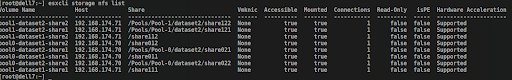
.png)
