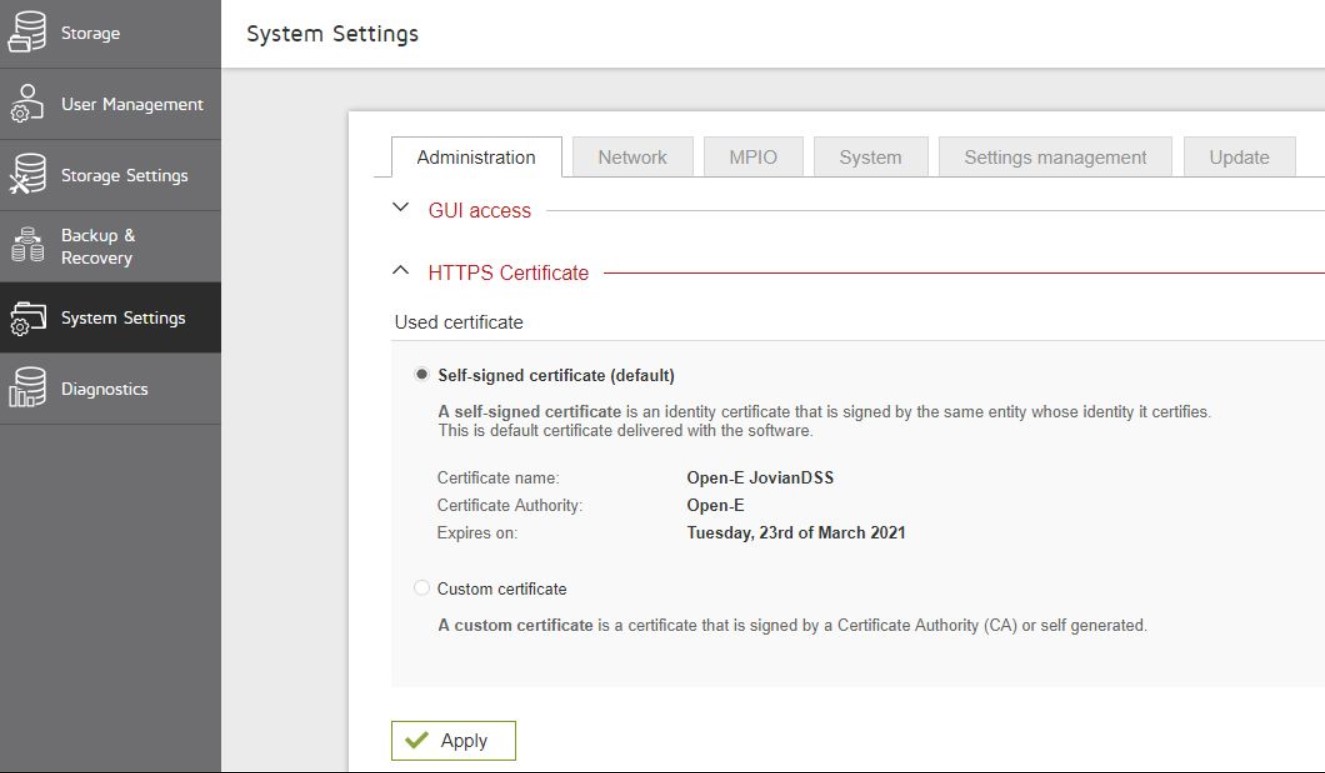|
Article ID: 3121
Last updated: 07 Apr, 2020
Additional information:
Problem: Expired HTTPS certificate. Symptoms: Web pages unavailable or the browser displaying the "expired certificate" message. Solution: Current JovianDSS versions are generating HTTPS certificates valid for 1 year. In order to create a new certificate for another year, please go to console tools: Ctrl-Alt-T and select “Time configuration”.
Confirm with “yes” and reconnect to the GUI.
|
|||||||||||||
The Knowledge base is managed by Open-E data storage software company.
.jpg)
.png)