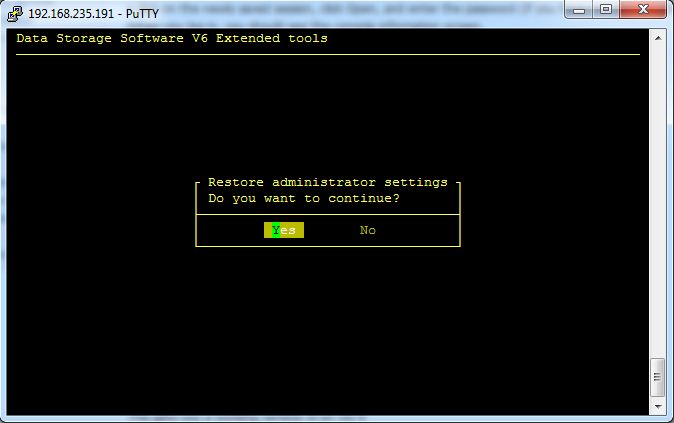|
Article ID: 2023
Last updated: 20 Aug, 2018
If you want to reset the password from console you have two ways: first you can establish the connection with DSS using PuTTY, second accessing the console directly. Here you can find How To article: kb.open-e.com/How-do-I-connect-to-the-console-remotely_97.html . When you are connected press CTRL + ALT + P. After that you should see this window: IMPORTANT: Using CTRL + ALT +P will restore all administrator settings to the factory default.
|
The Knowledge base is managed by Open-E data storage software company.