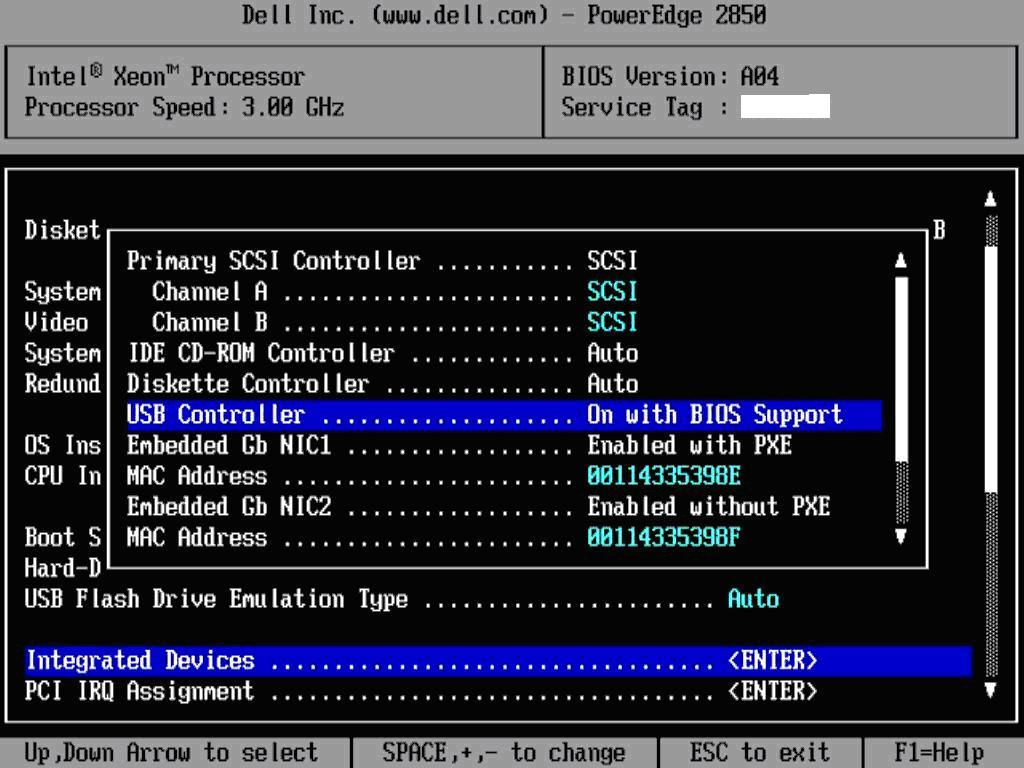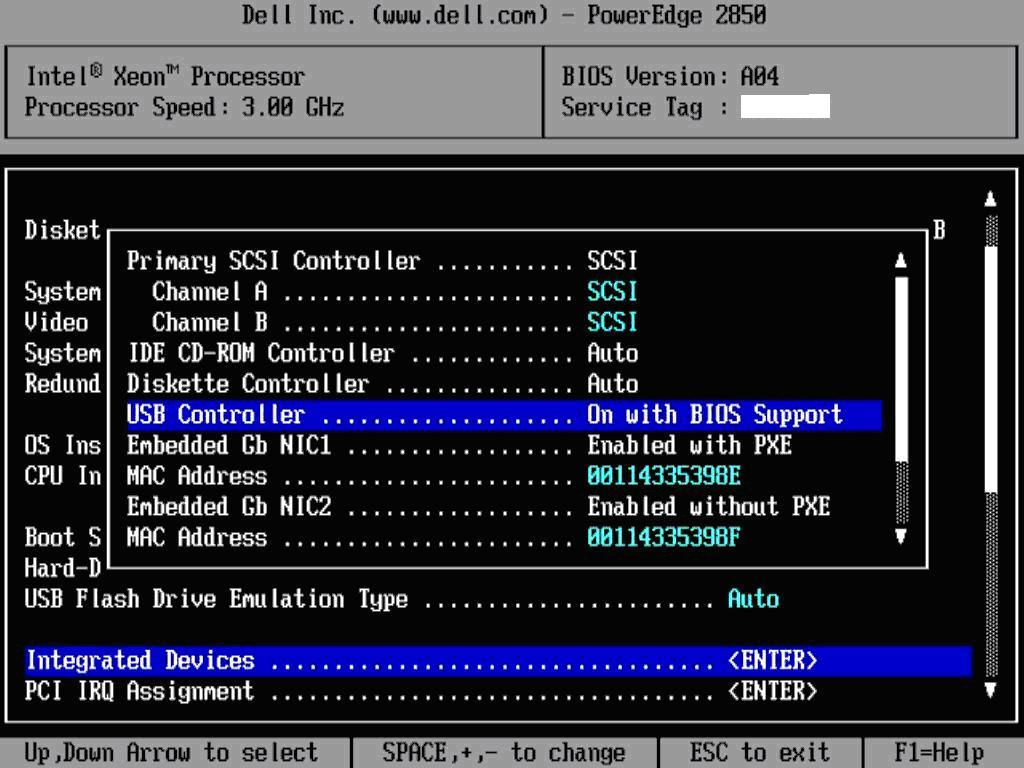|
|
|
|
How to Configure Dell Server (2850) BIOS to boot from USB?
Article ID: 133
Last updated: 12 Feb, 2009
- Enter System Setup during server startup
- In the Integrated Devices menu, select “USB Controller” and set to “On with BIOS Support“
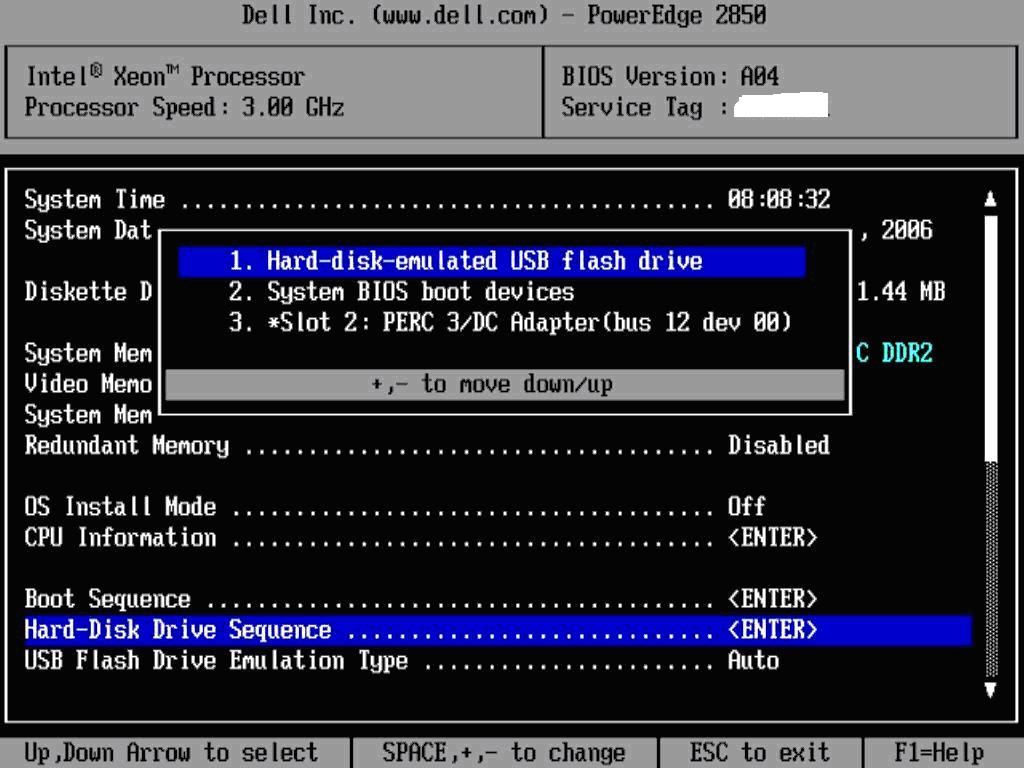
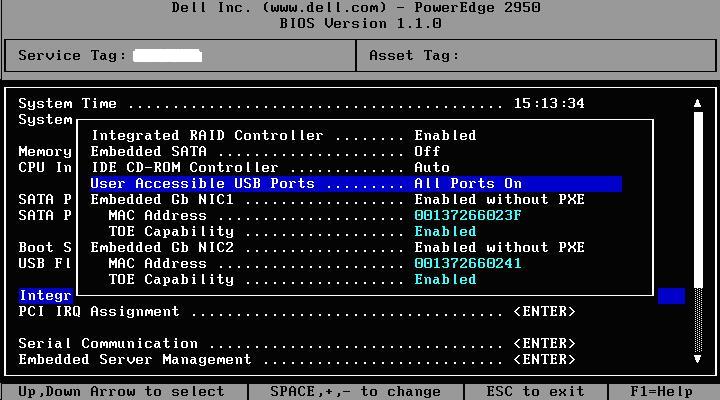
- On the “Select Hard Disk Sequence” menu option, move the USB Flash drive to the top of the list
- If you have USB Flash drive connected to the server, under “USB Flash Drive Emulation Type” menu option, you must see USB drive set to “Auto“
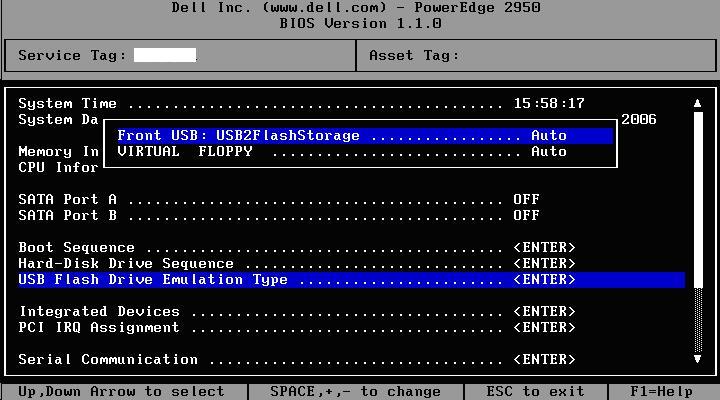
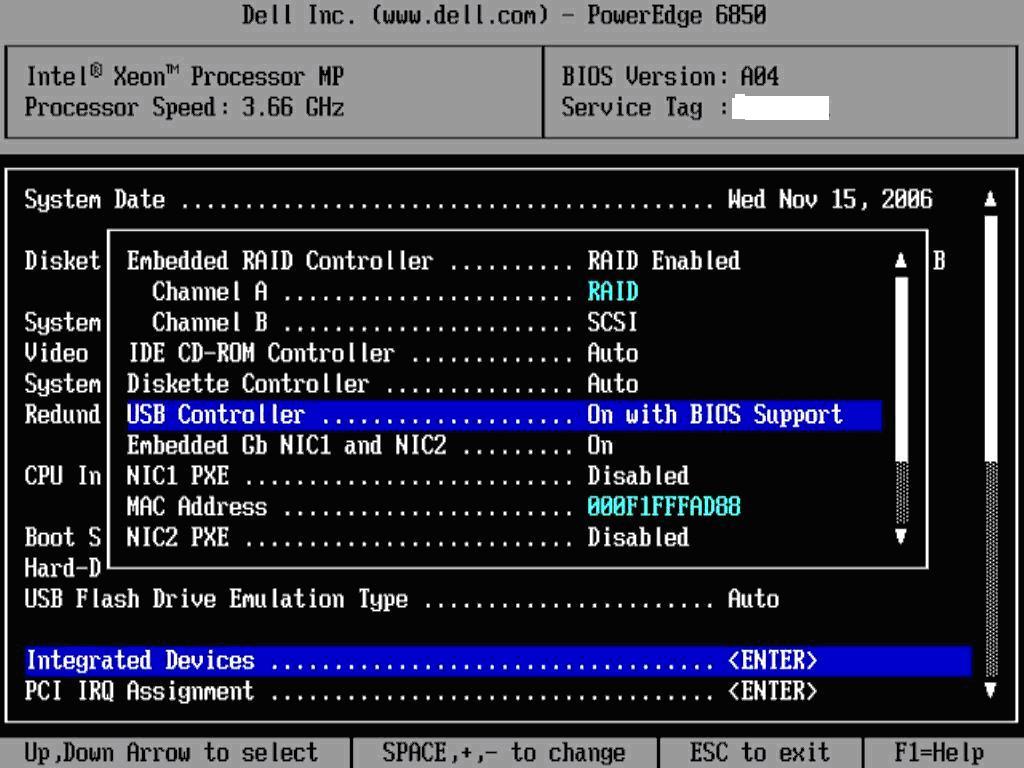
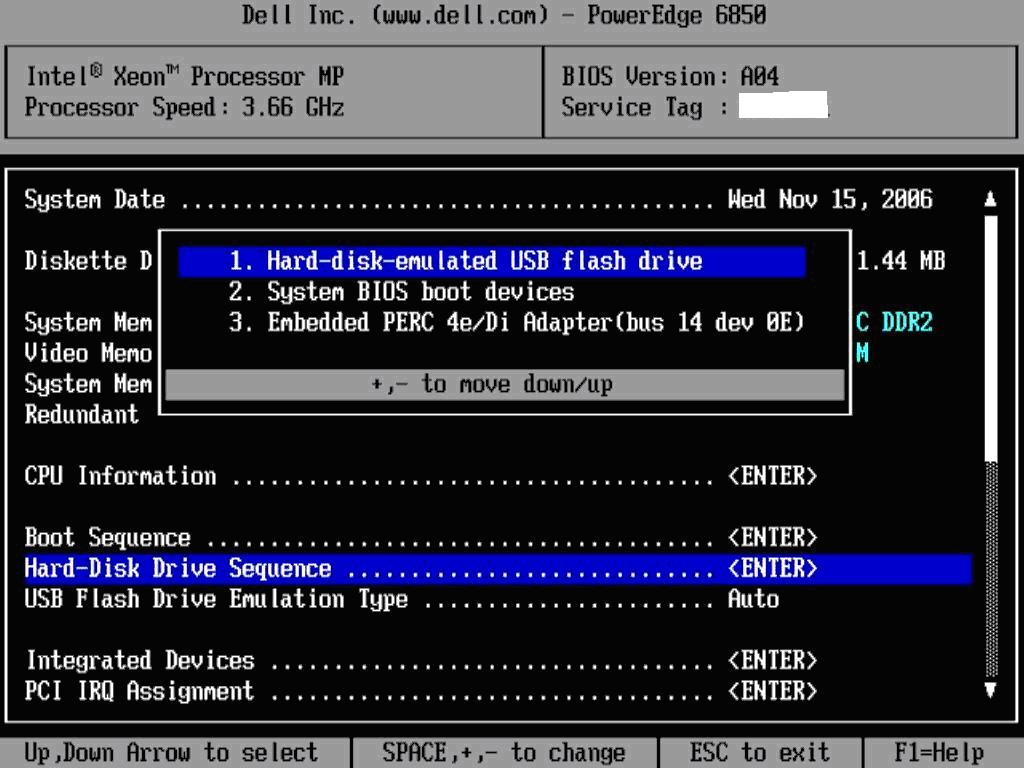
|
Article ID: 133
Last updated: 12 Feb, 2009
Revision: 1
|
Views: 26290
|
Posted: 09 Feb, 2009 by --
Updated: 12 Feb, 2009 by
|
|
The Knowledge base is managed by
Open-E data storage software company.