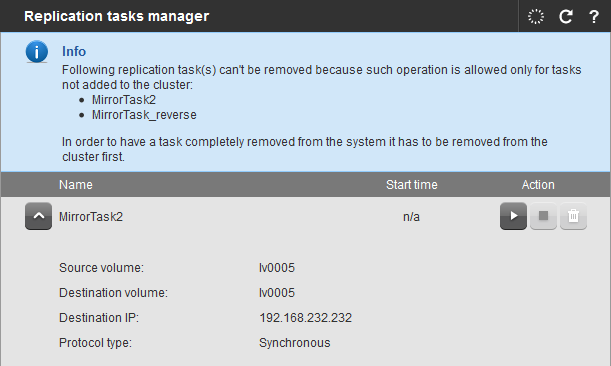|
Article ID: 1933
Last updated: 29 Jan, 2013
If you have configured Active- Active failover with DSS V7 and both of your nodes have failed first thing you have to do is restore volumes source/destination configuration: Configuration-> Volume manager-> Volume replication If u can not remember the configuration use your task's summary. You can find there some information about replicated volume and replication destination: In this case lv0005 should be in source mode on this particular node. If MirrorTask has postfix _reverse put it in destination mode. However if you have made some changes after you had configured failover this settings may vary. Please also take into account where is your latest data. Final step is to run replication tasks and start failover.
|