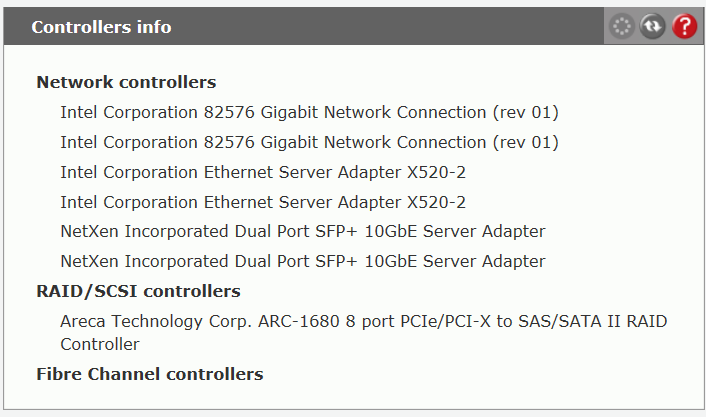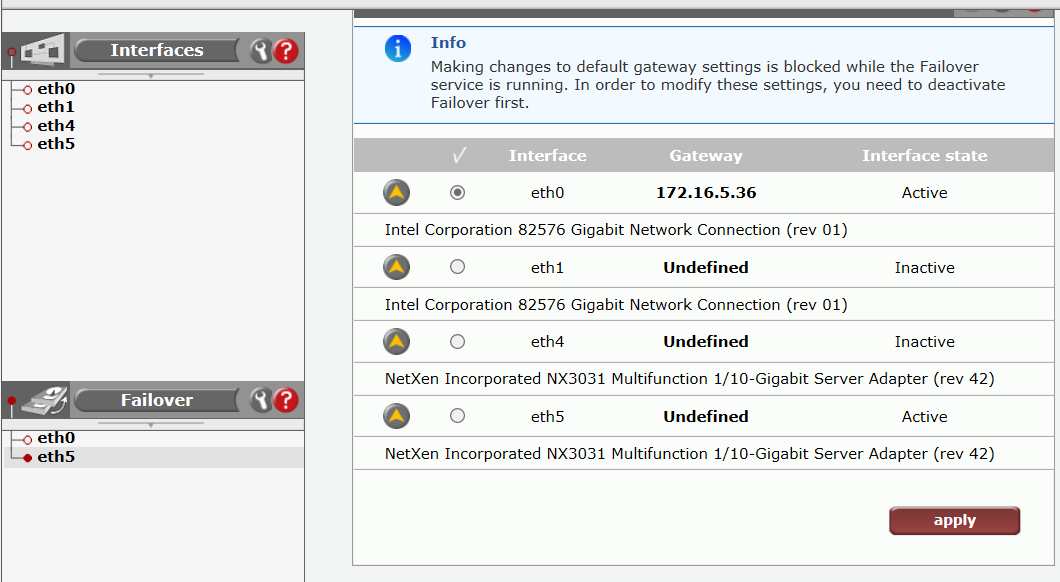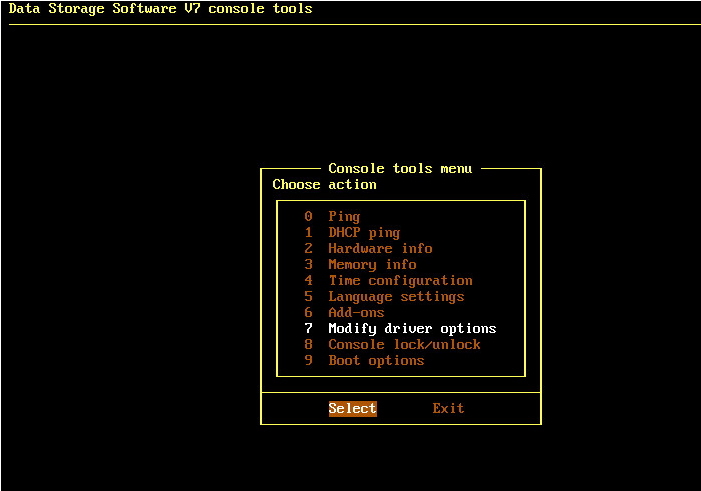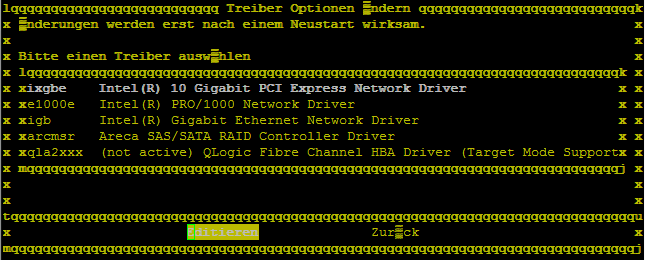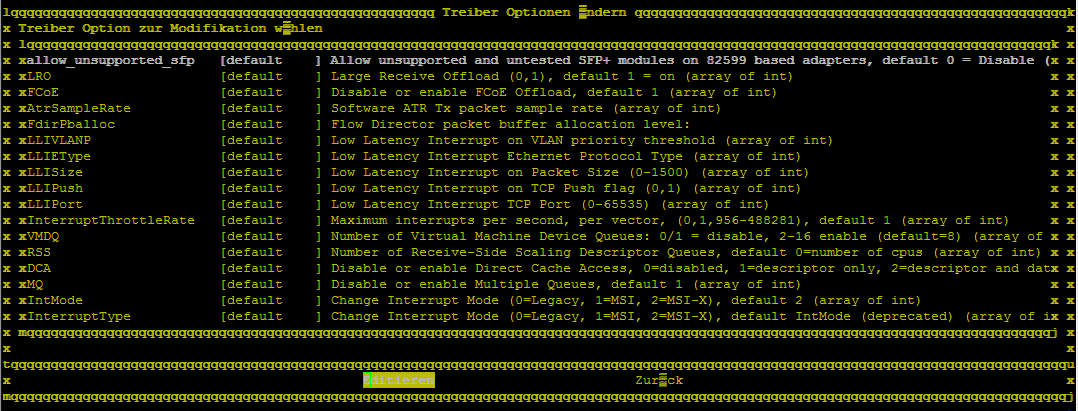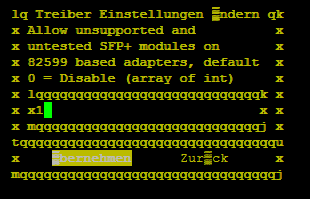|
Article ID: 2631
Last updated: 15 May, 2015
ISSUE : The network card is visible in the WEB-GUI interface of DSS Server, but it is not usbable. The network card cannot be configured. Mostly it is related to the INTEL Network cards, using the driver „ixgbe". Below You see an example, where interafaces eth2 and eth3 are not usable, however the card is visible for the DSS Server.
SOLUTION : To solve the issue, You need to change driver parameter value from 0 to 1 : "allow_unsupported_SFP" = 0 To do that, You need to login directly to the console of the DSS Server. Then press : CTRL+ALT+T choose : MODIFY DRIVER OPTIONS choose the driver for the missing network card : Find the following parameter : allow_unsupported_SFP Change to value to 1
Save the changes. A reboot of the DSS Server will be required to apply the change.
|