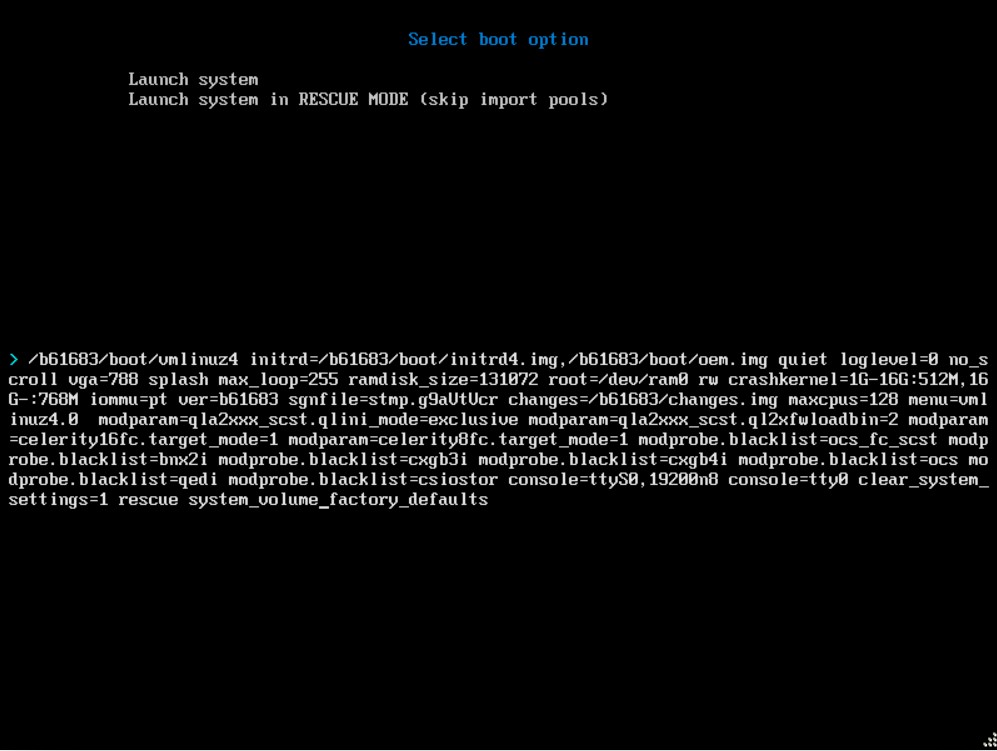|
Article ID: 3227
Last updated: 13 Nov, 2025
How to clear JovianDSS internal settings database and restore factory settings? Note that this will NOT remove any Pool / dataset / share and targets configuration. It only restores node factory settings. Using console: 1. Pass first boot screen and wait until next one appears
2. At the second boot screen, press TAB, then "end" on keyboard, then "space", and then - at the end of the command line add “clear_system_settings=1 rescue system_volume factory_defaults” and press ENTER.
|
|||||||||||||
The Knowledge base is managed by Open-E data storage software company.
.png)
.png)