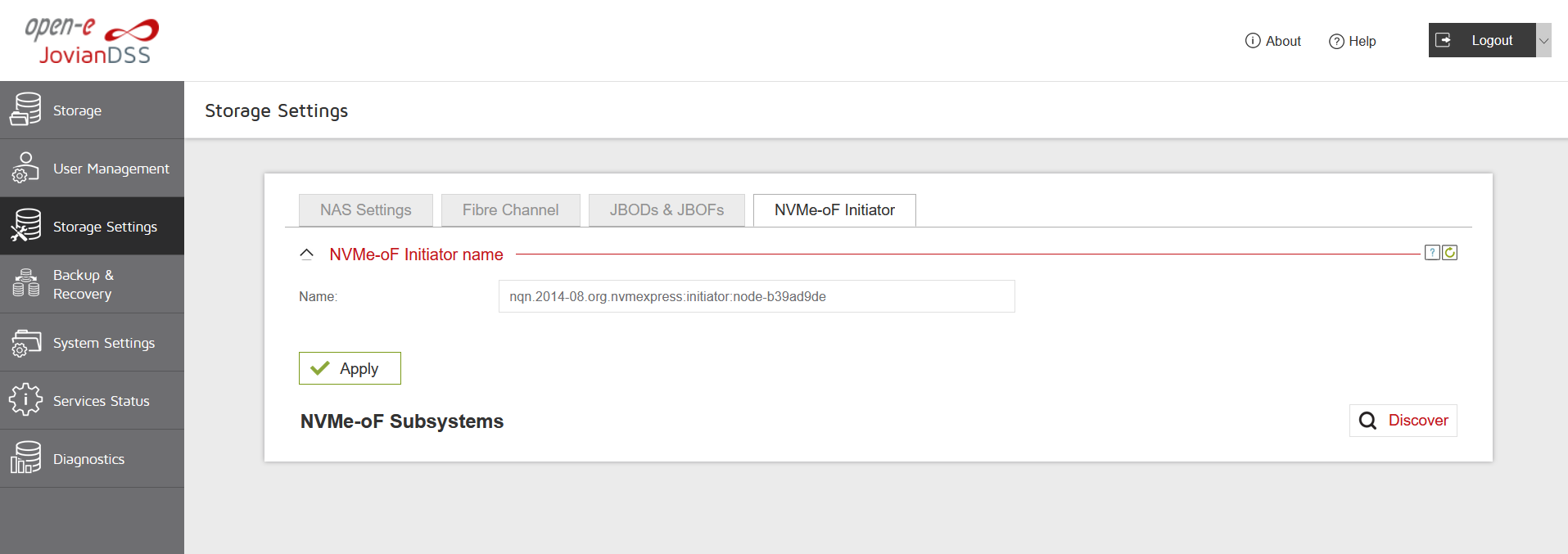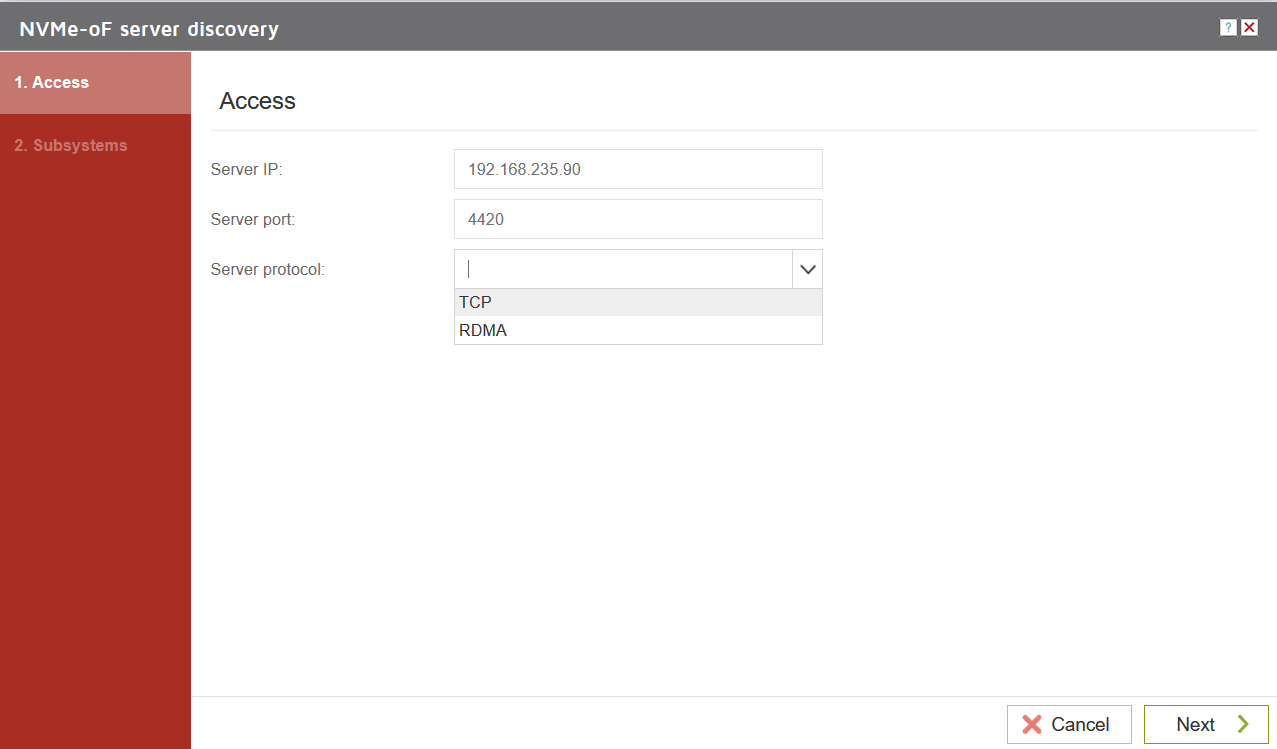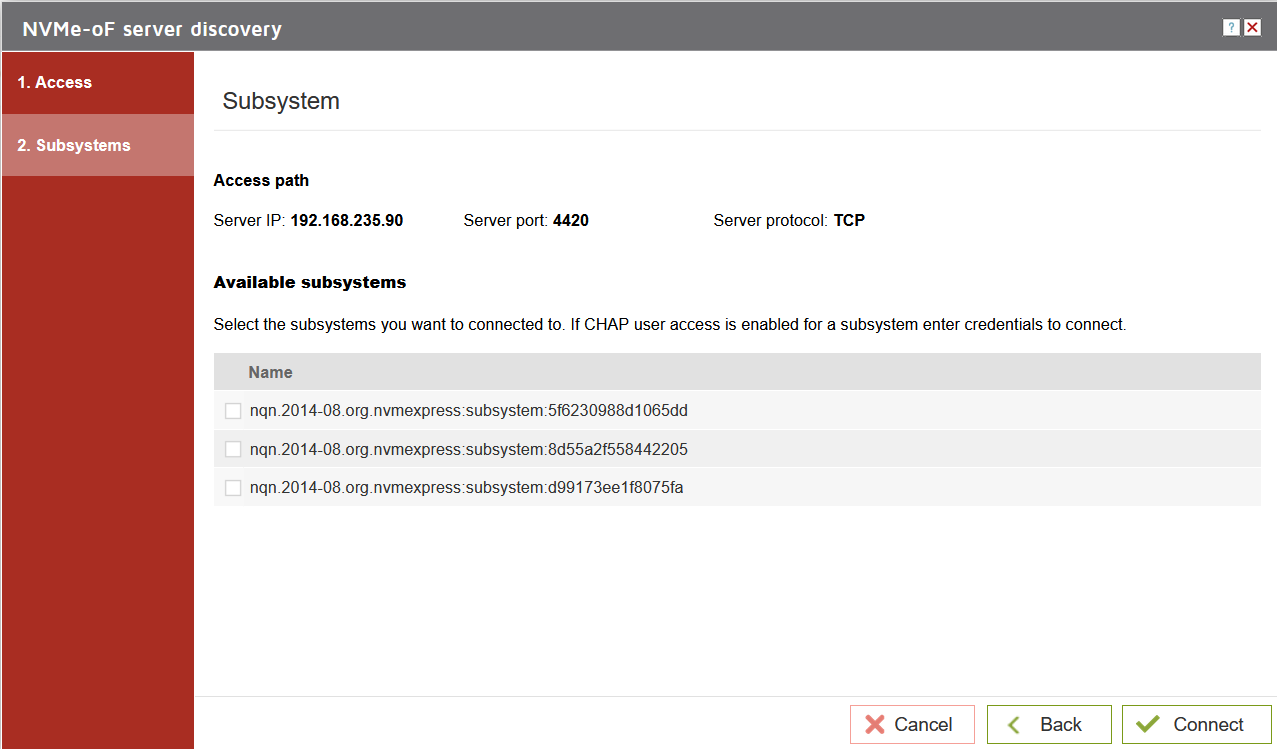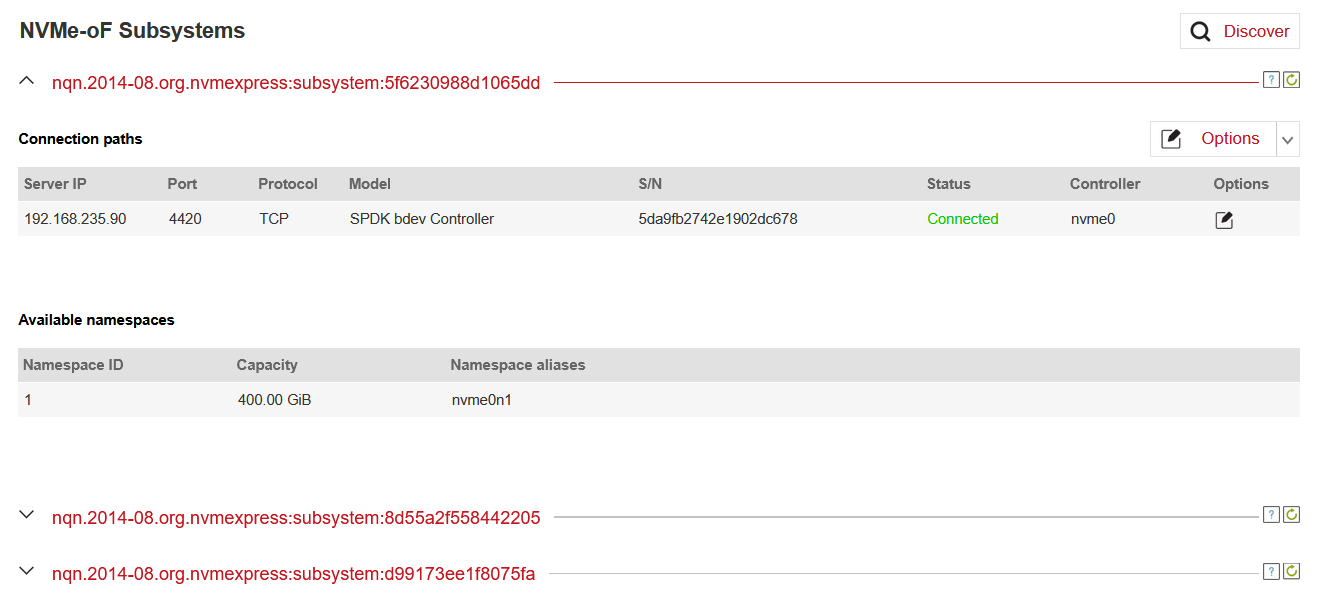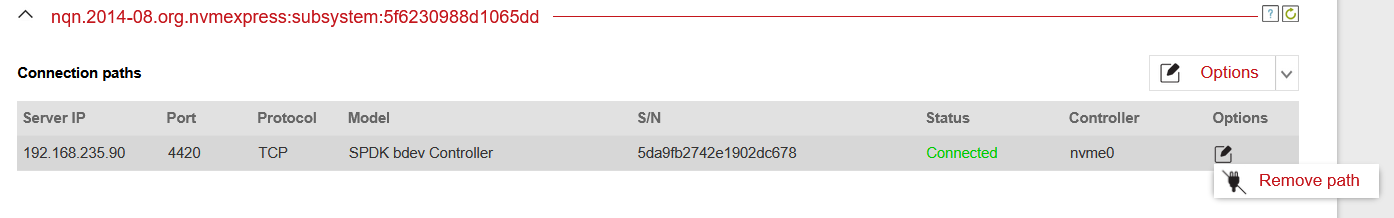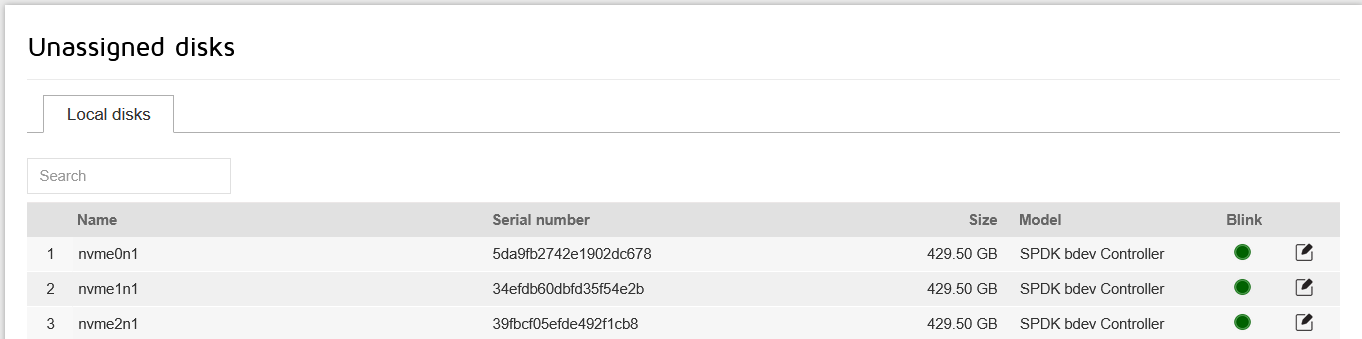|
Article ID: 3566
Last updated: 31 Jul, 2025
Connecting external NVMe devices using NVMe-oF initiatorNVMe-oF initiator feature allows to connect NVMe devices from external enclosures, like JBOFs. ConfigurationTo configure the NVMe-oF initator feature, go to the Storage Settings section and enter the NVMe-oF Initiator tab:
Press the "Discover" button to enter the NVMe-oF Initiator configuration wizard. Parameters needed to configure the connection are as follows
If all the parameters provided are correct a list of available subsystems is displayed. You can choose all subsystems or only a selected subset. Once ready click the "Connect" button. If CHAP user access is enabled for a subsystem enter credentials to connect.
If the connection is successful, a list of connected subsystems is presented under the NVMe-oF Subsystems section.
If a subsystem is to be removed from the system, click the option symbol under "Connection paths" and click "Remove paths":
Connected subsystems are also listed under the "Unassigned disks" section in the "Storage" section as connected NVMe devices. You can use them to create a storage Pool and provision storage:
|