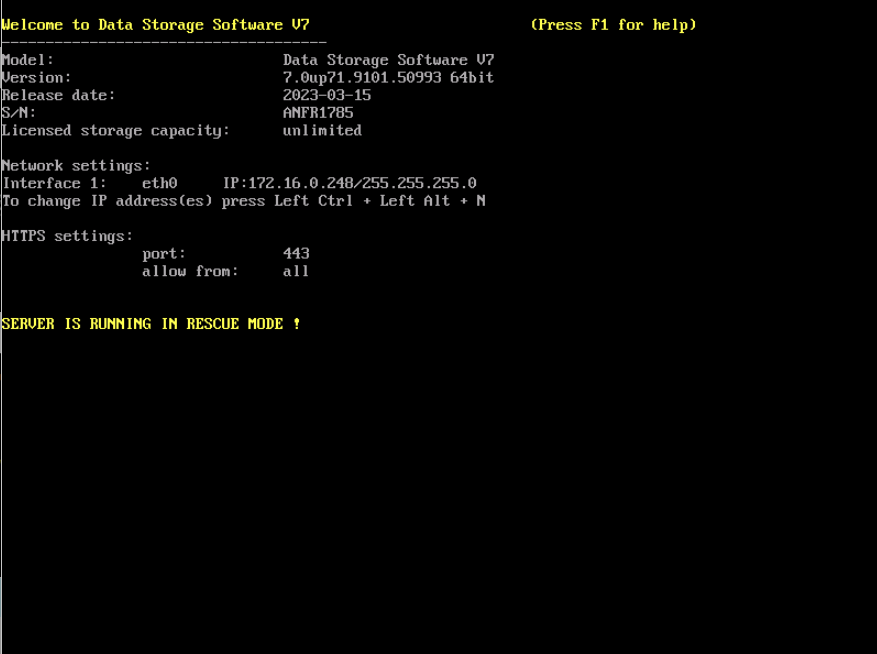How to run Open-E DSS V7 in rescue mode?
The rescue mode allows you to start the system without logical volumes mounted.
Using console:
1. Wait until the version is loaded.
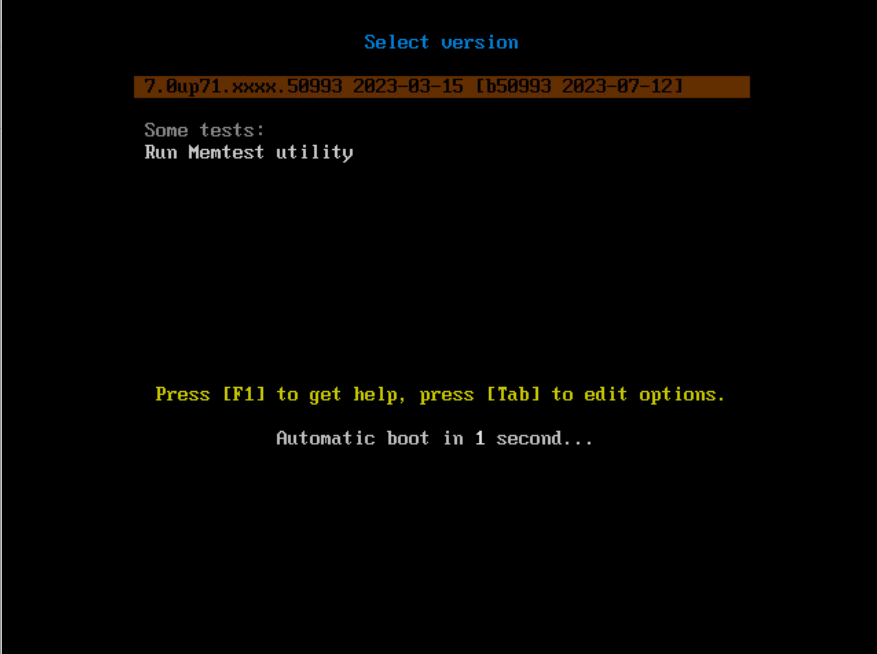
2. Press Tab on the Launch system screen.
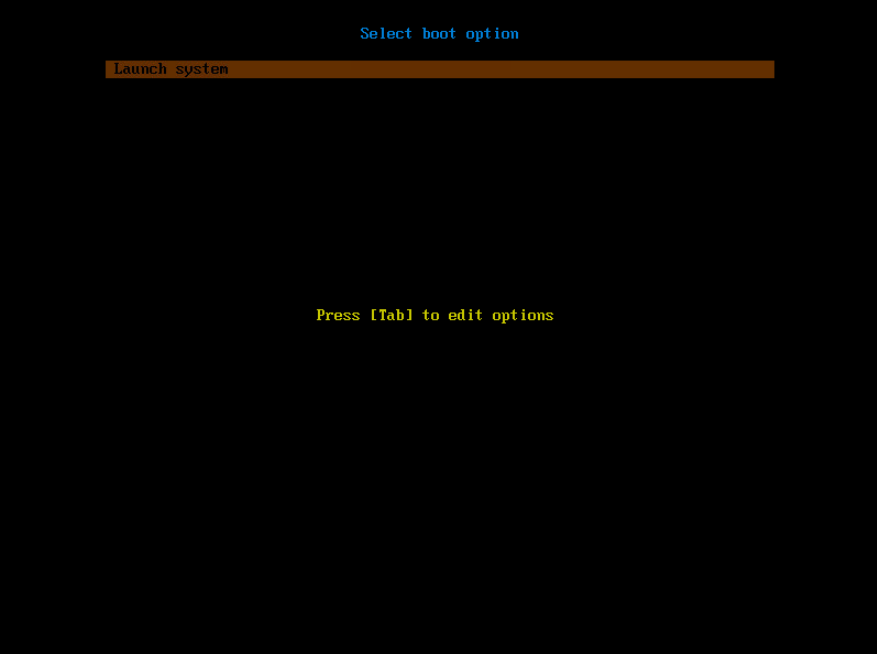
3. At the end of the command line add “rescue_mode=no_mount_lv” and press ENTER.
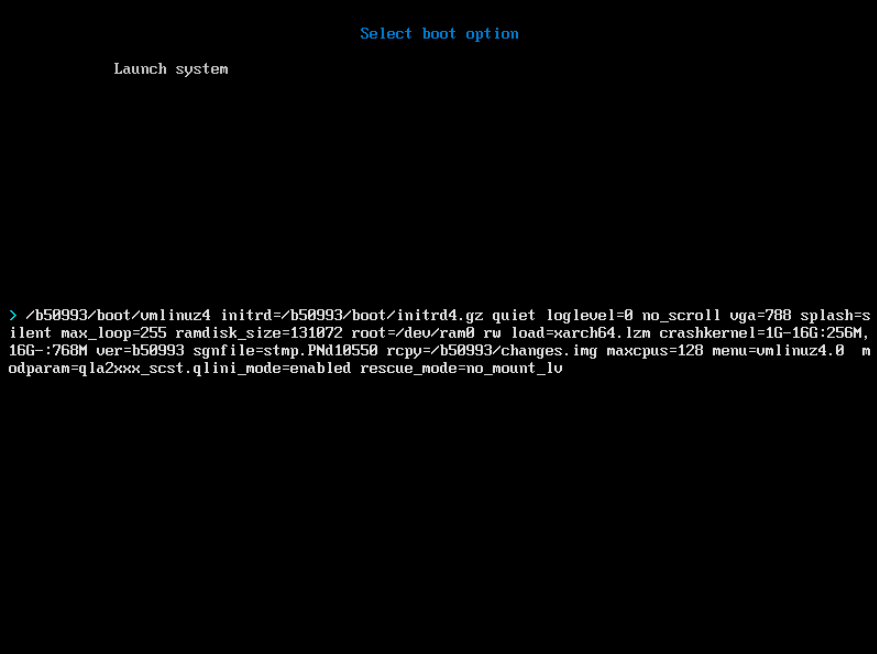
4. The system now indicates a rescue mode.